It's very exciting to see all the lovely faces on the map! I'm especially enjoying watching our numbers in the EU and UK growing. I have a special fondness for the UK, since my husband is a Yorkshireman..., and for France, since we recently spent a few years living in Paris and Clermont-Ferrand.
In case you all have any questions regarding the Frappr Map, you might find the answers on their website. Simply CLICK HERE to visit their FAQ page.
I'm still trying to work out (hopefully, with help that powers the be at Frappr) how to add more pins for:
1. WM Cancer Treatment Centers
2. WM Support Groups
3. WM Oncologists
When I'm able to get this figured out, you'll see the appropriate pins on the map.
FAQs, so far:
1. I put my pin on the map and the location is wrong... How do I fix it?
Here's how to change your location on Frappr:
- Log into your profile
- Click "Edit Profile" at the top of your Profile page
- In the location field, enter your city, town, village, or US Zip Code or address
- Click "Save" once you've verified your location in the location field.!
Alternately, you can click "Advanced" under the location field to customize your location. Here's how!
- Click "Advanced"
- In the location field in the new window, enter your town or city, or US address.
- Then click "Update"
- Your location should come up on the map below the field. (Please note that smaller towns and some suburbs may not yet be in our database.). Click around on the map to move your marker to the desired location
- Once you've found the perfect position for your marker, click "Use this Location"
2. How can I add myself to a Map?
It's easy! Here's how you add yourself to a Map:
- Log in to your Profile (or, if you don't have a Profile, don't worry! We'll make one for you automatically when you add yourself to a Map. If you don't have a profile, just go to www.Frappr.com, click "Maps" at the top, then go on to #2 below)
Find a Map that you'd like to join - In the "Add Yourself" section on the right, fill out the required information
- Click "Add Me!"
3. My Name/Location/Pushpin Color is wrong. How do I fix it?
So far, the easiest way I've found is to remove your pushpin, and start over. :)
4. I'm concerned about my privacy.
See previous blog entry.
5. I have a blog (and/or website) and would like to put the Waldy-Mac map on my blog. Is this possible?
Yes..... If you'd like to put the Waldy-Mac Map on your blog, simply CLICK HERE to contact the administrator.
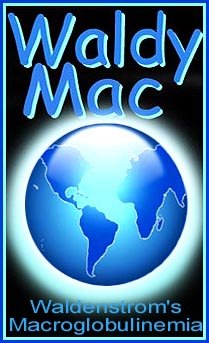
1 comment:
Update: I'm unable to add more then my own pin, even as administrator of the map. This is no longer an "option" on Frappr. Hrumph.
If anyone would like to add the location of a support group, cancer center, or anyone other then themselves, you'll have to register with Frappr, using an email address other then your "usual", to add an extra pin.
Or, if the support group has their own email address, then that could be used.
Post a Comment